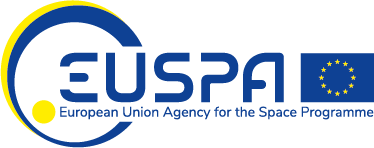Should you be interested in attending an EGNOS webinar, please follow the registration process:
1. Click on the event link to get access to the event information page:
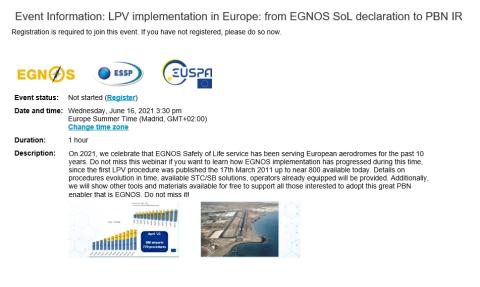
2. On the "Event status" section, click on the Register link.
3. You will be automatically transferred to the event registration form. Please make sure that all boxes are filled in before the submission (all fields are considered as required information).
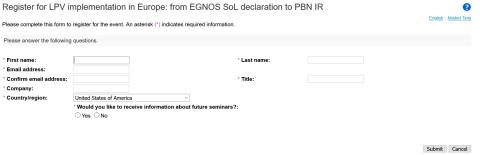
4. Click on the Submit button located on the bottom left corner of the window. The following confirmation message will be displayed indicating you are enrolled in this EGNOS event.
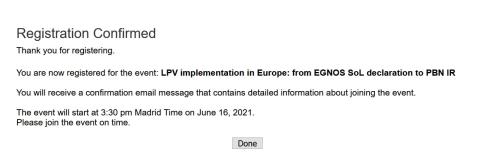
5. You will receive a meeting request from EGNOS Events in your e-mail calendar. Please open and accept it.
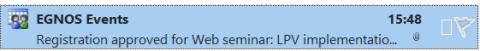
6. You should have all the information in your calendar now.
On the meeting day please follow these steps:
7. To join the meeting, open the event created in your calendar, and click on the Join event green button. This action will redirect you to the attendee portal.
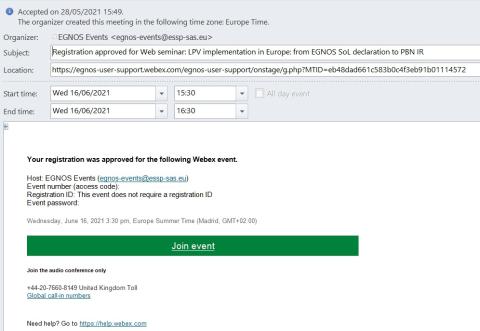
8. The event room will be opened 15 minutes before the scheduled time. At that time you will be able to introduce your details in the boxes and click the Join now button. Please note you will not be able to join the session until the host opens it.