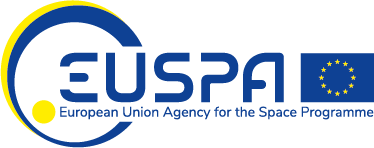GEAR (eGnos dEmonstrator for AgRriculture) is an interactive virtual demonstrator that allows farmers and any other user to discover in a friendly and entertaining way the benefits of EGNOS for machinery guidance in comparison with other GNSS solutions: Autonomous, Commercial SBAS, RTK or none GNSS at all. Users can drive a virtual tractor equipped with EGNOS and simulate the performance of several farming tasks, such as ploughing, sowing, spreading and spraying, under different weather conditions. Users shall show their driving skills with the assistance of EGNOS, avoiding both gaps and overlaps between passes, in order to optimize costs. Once the agricultural job is completed, a report is generated to analyse the economic savings and other benefits achieved by the user thanks to EGNOS.
The following .ZIP contains three files: GEAR executable file (GEAR.exe), GEAR libraries (GEAR.pck) and GEAR User Manual (GEAR_User_Manual.pdf):
In order to run GEAR, please extract both the .exe and .pck files in a local folder and double-click on GEAR.exe. Then, after configuring the job features, the tractor can be driven by means of the keyboard as follows:
- Up arrow: speed up
- Down arrow: speed down
- Left arrow: turn left / move among pop-up options
- Right arrow: turn right / move among pop-up options
- Enter: press button in pop-up
- W: switch the implement on/off
- E: turn the engine on/off
- T: top camera
- F: cabin camera
- C: rear camera
- D: turn the lights on/off
- R: recover the tractor (after rollover)
- Spacebar: handbrake
PC requirements:
- RAM: 4 GB
- OS: Windows 7, 8 and 10 (64-bit versions only)
-
VIDEO CARD:
- Intel Ivy Bridge or higher
- AMD Northern Islands (HD 6000 series) or higher
- NVIDIA Fermi (GT/GTX 500 series) or higher